|
|||||||
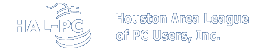 |
|||||||
|
|||||||
|
User Support -> Setting up Email -> Setting Up Outlook 2002/XP
Outlook 2002/Office XP Email OptionsIf you are experiencing odd disconnects whenever you check your Email, then check the following.  Figure 1
 Figure 2 Click Apply. Continue to Figure 3. If you want your spelling checker turned on, click on the Spelling tab. 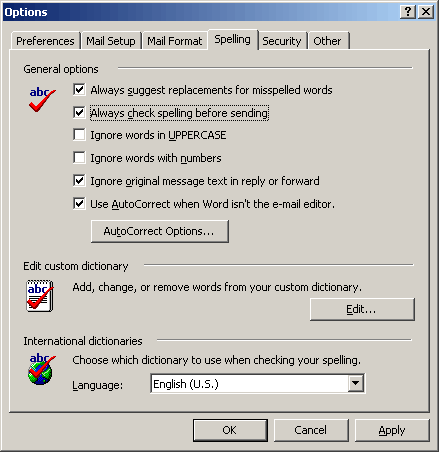 Figure 3 Click Apply. Continue to Figure 4.
 Figure 4 Click Apply then click OK. |
||