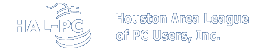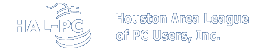|
|
Browser Information
Blue Banner Does Not Show on HAL-PC Home Page
- On the Internet Explorer menu bar select Tools -> select Internet Options.
- In the Internet Options dialog box, on the General tab select the Accessibility button.
- In the Accessibility dialog box, under Formatting make sure there is NO checkmark in the Ignore colors specified on Web pages check box.
- Select OK.
- To close the Internet Options dialog box select OK.
|