|
|||||||
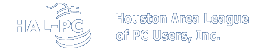 |
|||||||
|
|||||||
Online Chat Room (IRC Channel)The IRC channel (online chat room) for HAL-PC is #halpc on the Freenode network. Using a Web BrowserYou can visit the chat room using your web browser by going to either of the below links. Simply enter the nickname of your choice and connect. There is no registration required. This link requires you to complete a CAPTCHA before connecting. https://webchat.freenode.net/?channels=#halpcThis link has no CAPTCHA but requires the Java browser plug-in. https://en.irc2go.com/webchat/?net=freenode&room=#halpcUsing an IRC ClientUsing a dedicated IRC client is preferable and there are many free ones to choose from. HexChat is a good choice. You can download it here. Instructions for setup can be found here. Find and edit the freenode network. Check "Auto connect to this network at startup", and enter #halpc into Favorite channels. |
||
Home | About | Services | Magazine | HALNet | Support | Contact | Site Map © 2014 Houston Area League of PC Users, Inc., all rights reserved | ||
